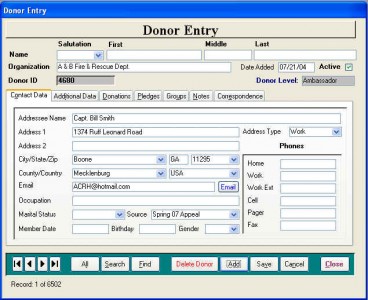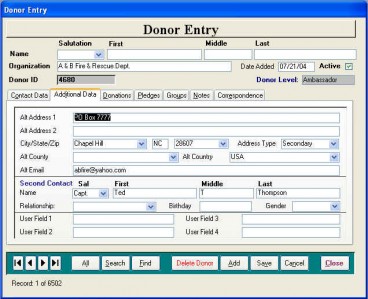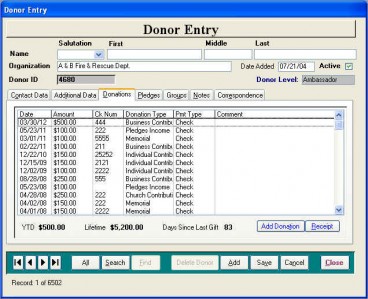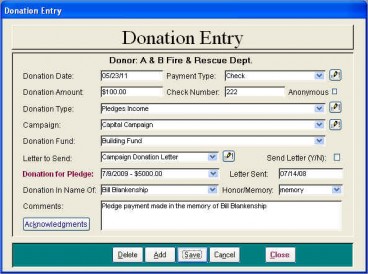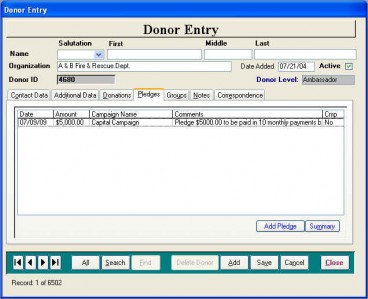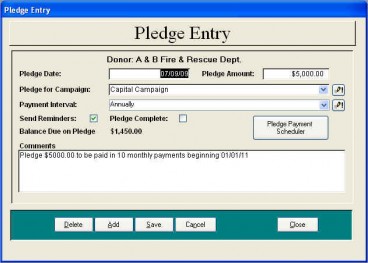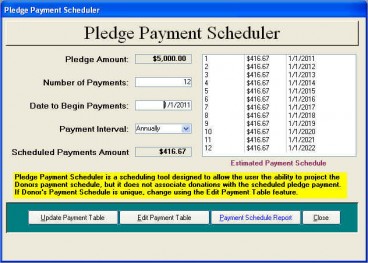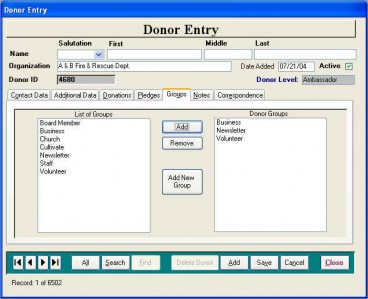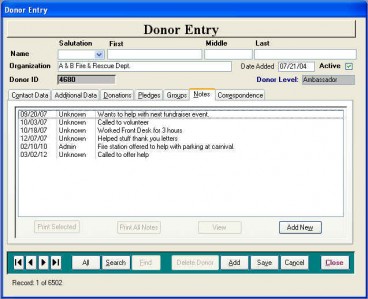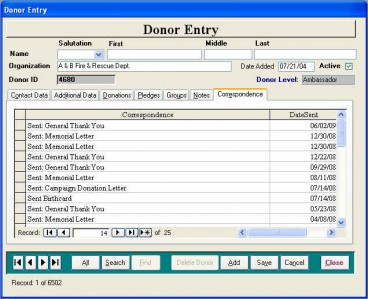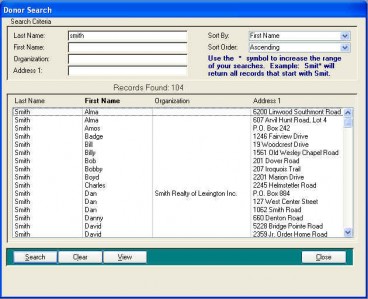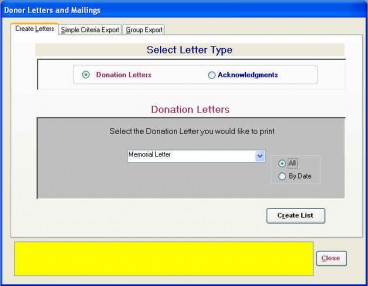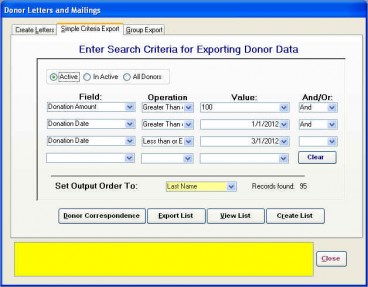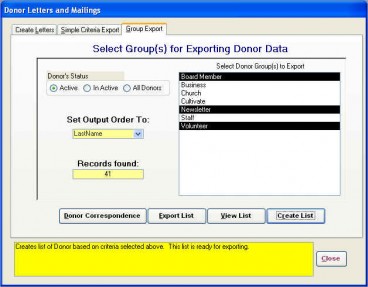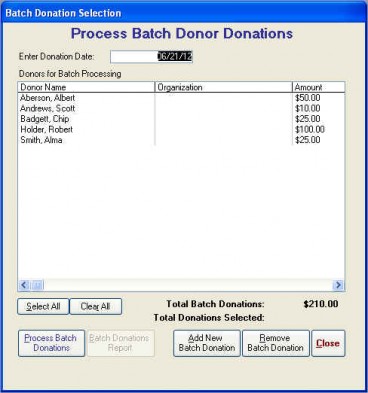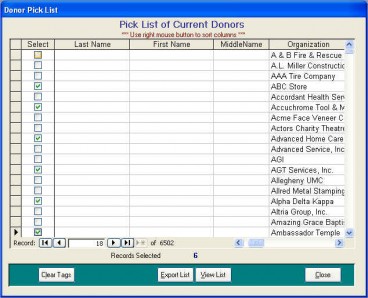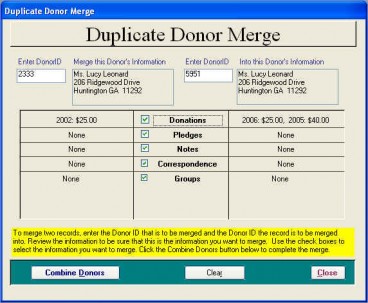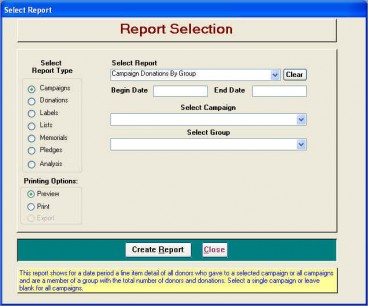Screen Shots
 Screen shots are a quick way to get feel for a donor software application. Below are some of the main screens you will find in DonorExpress Donor Software. Our hopes are that you will see how user friendly our donor software is and entice you to download the free evaluation copy of DonorExpress Donor Software or give us a call at 828-264-2577 for more information. The evaluation software is a fully functioning copy of our donation software but is limited to managing 10 donors.
Screen shots are a quick way to get feel for a donor software application. Below are some of the main screens you will find in DonorExpress Donor Software. Our hopes are that you will see how user friendly our donor software is and entice you to download the free evaluation copy of DonorExpress Donor Software or give us a call at 828-264-2577 for more information. The evaluation software is a fully functioning copy of our donation software but is limited to managing 10 donors.
Main Data Entry
The Main Donor Information Entry Screens gives the user the ability to enter information about the Donor and their donations as well as a means to group the donors for the next special mailing or fundraising campaign.
The Donor Entry Screen is a tab controlled data entry form that allows the user to view all Donor information from one central location. A Donor record may be located by using the Next\Previous buttons or the Find Button may be used on any selected field or the Search Button will bring a mulch-criteria search screen.
Additional Data Tab
The Additional Information Screen allows for entering in an alternative address if needed and Spousal information.
Donation Tab
The Donation Information Screen allows the user to view the Donor’s history, Year to Date totals and Total History totals. The user can also add a new donation and Print a receipt for a donation.
Donation Entry Screen
The Donation Entry allows the user to enter a donation information, associate donation with a pledge or campaign, record if donation was given in the name of someone and record names of those who will receive acknowledgments.
Pledge Tab
The Pledge Information Screen allows the user to view pledges made by the Donor and view the progress of payments with the Pledge Summary Report.
Pledge Entry Screen
The Pledge Entry Screen allows the user to create a pledge by entering the pledge date, the pledge amount, the campaign that generated the pledge, the method of payment and any comments about the pledge.
Pledge Scheduler Screen
The pledge scheduler allows the user to create a schedule of pledge payments so you can now send payment reminders and also do pledge forecast reporting.
Donor Group Tab
The Groups Tab allows the user to add a Donor to any number of different groups to make those special mailings or announcements effortless.
Notes Tab
The Note Information Entry allows historical information on the Donor to be tracked or printed.
Correspondence Tab
The Donor Correspondence Tracking Screen allows the user to track all correspondences that have been mailed to the Donor through our software.
Search Screen
The Search Screen allows the user to search for an existing donor in the database by several different criteria and sort by different criteria. If the donor is already in the database, one click will take the user to that record in the Donor Entry Screen.
Letters and Mailing Screen
DonorExpress gives the user many ways to organize their Donors for donation response letters, notifications and special fundraising letters.
The Create Letters Screen allows the user to select Donation Letters or Acknowledgment Letters to be printed. Once the type of letter is selected, the list can be exported to a location where it can be accessed by a Microsoft Word Mail Merge. Once the list has been exported, the Stamp Letter Date Button will stamp the donor’s correspondence record with the letter sent and the date.
Simple Criteria Export Tab
The Simple Criteria Export Screen allows the user to create simple queries for management reports or special mailings. The example above will give a list of all Donors who have given a gift that is greater than $100.00 between January 1st of 2012 and March 1st of 2012. Now this information can be printed in a report format or exported for further analysis.
Group Export Tab
The Group Export Tab allows the user to select one or random groups for reporting or exporting. The resulting list will contain the donor’s name only once, even if the donor is in several of the groups.
Batch Donation Entry Screen
Many times an organization may have a need for a utility where they can quickly enter multiple donors that have scheduled re-occurring gifts. This is especially useful when they have employees who make pledges and are using bi-weekly payroll deduction to pay their pledges.
Browse Pick List Screen
The Browse Pick list allows the user to browse the entire database and randomly select donors for special mailings and export the list to a location. This utility is great for picking a list of contacts that can not be selected from other methods.
Duplicate Donor Merge Screen
Occasionally mistakes can be made that creates a duplicate record for a donor. This utility will allow the user to merge the information from the first record into the second record and delete the first donor record. Since this utility is deleting a donor, the user must have Admin permissions.
Report Selection Screen
The Report Selection Screen will allow the user to quickly create management reports. The user will select the Report Type from the left hand column, then the report from the Select Report pull-down. When the report is selected, the user will be given criteria options for that report. DonorExpress Software offers over 65 different reports to chose from with the Report Selection Screen.
Do not wait.
Download your free evaluation of donor software now.